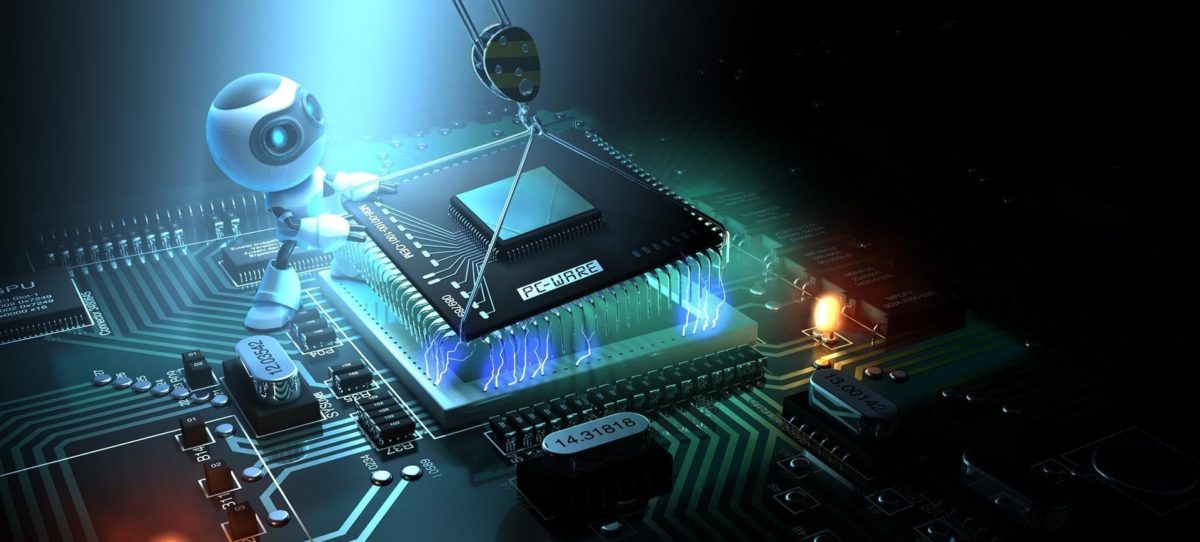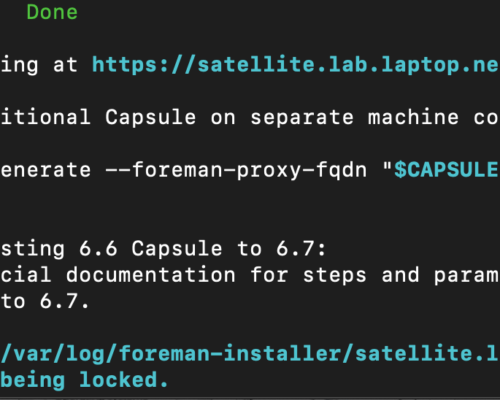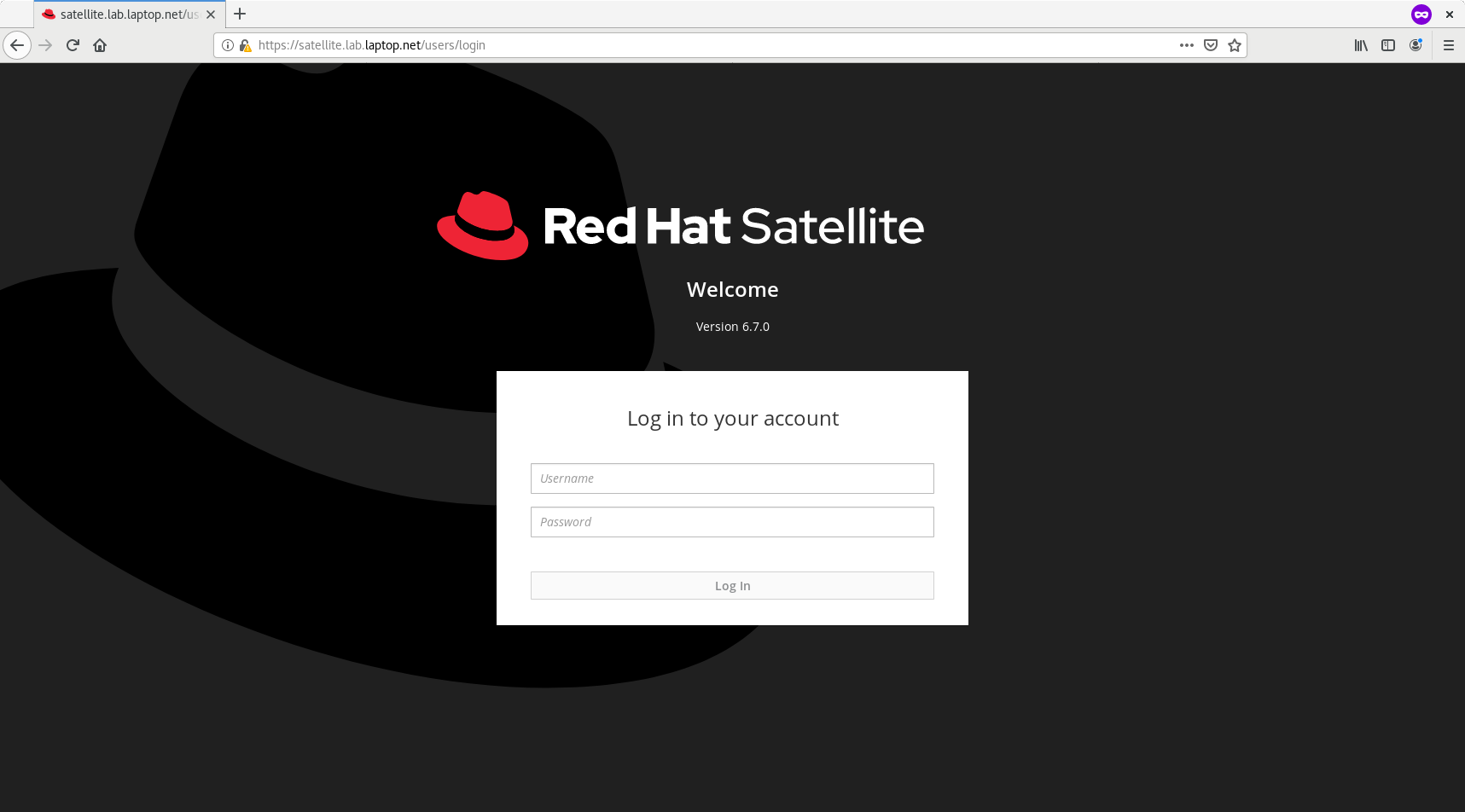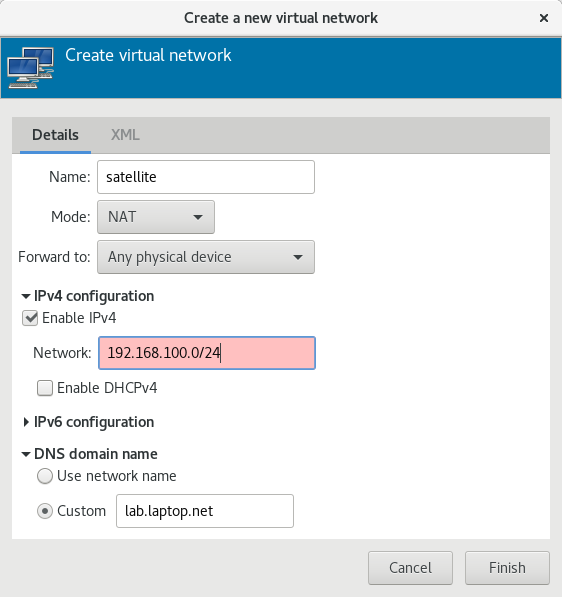
A portable PXE/Kickstart provisioning systems through KVM
Part 1
create a new subnet through KVM with no default DHCP
KVM is great, comes with your choice of Linux flavour and is a breeze to get up and running. I use it on stand alone servers and on my laptop to bring up and down VM’s and kickstart them from my home Red Hat Satellite lab. You can use Foreman if you do not have access to Satellite and the configurations will be quite similar.
Let’s start by setting up our own network within KVM that we will use to provison through. As the Satellite server will act as our DHCP, TFTP and DNS, we just need to create a network that gives us our own subnet and a dedicated gateway. It’s easy to do through the GUI and can be done within seconds.
Open up KVM, go to Edit and Connection Details. Click the plus sign on the bottom left.
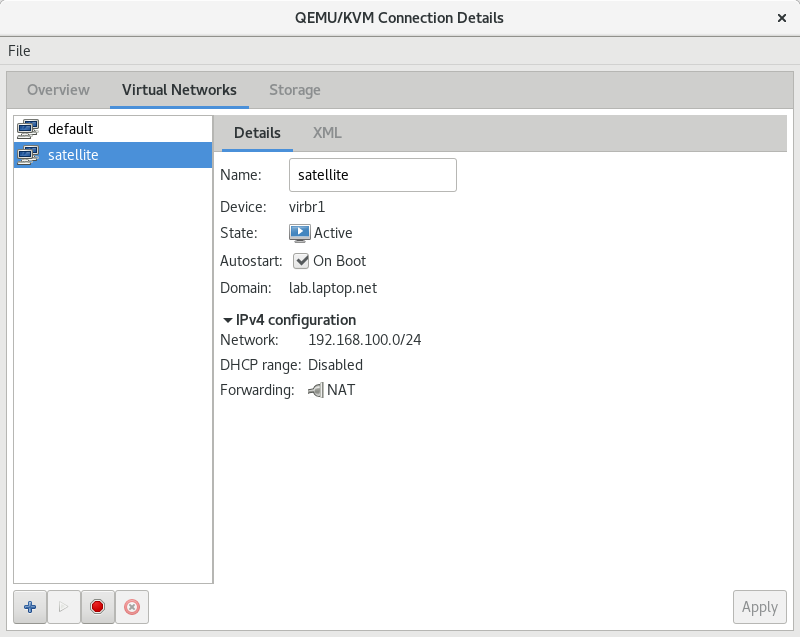
Create the virtual network and make sure DHCPv4 has been disabled. Pick a subnet, (the default one it gives is fine) and that’s it! Make sure to give it a name that makes sense. We also want NAT as we want to be about to route out of the subnet but you can also keep it isolated if you want.
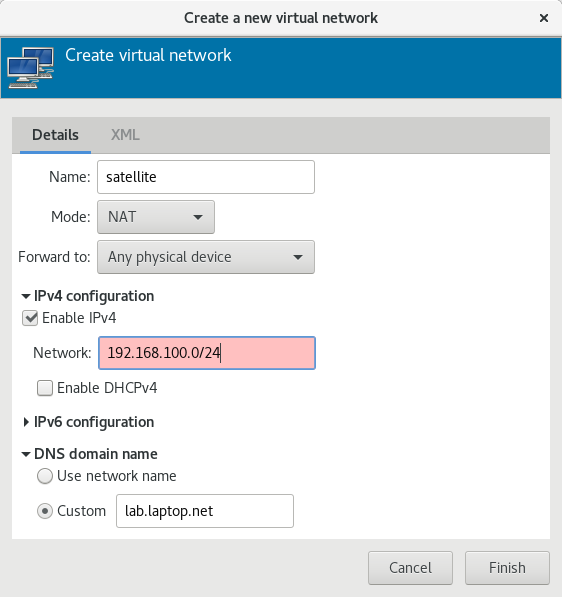
That’s it! We now have a subnet that can be used and can move forward in starting our own mobile provisioning system through KVM.